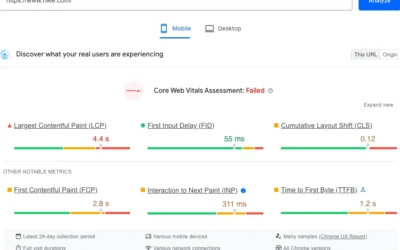Top Reasons Website Migrations Fail

Website migrations are oftentimes an SEO team’s worst nightmare and rightfully so with so many various elements that go into a successful website migration.
When it comes to website migrations they can happen for a variety of reasons such as a re-brand, a move to a different CMS, a company acquisition or just because leadership decided it was the best move for UX, CRO, etc.
Disallowing the site from being crawled
One of the most common reasons website migrations fail is because of issues with the robots.txt.
It is considered best practice to disallow the search engines to crawl the staging and development websites by using a command called /disallow in the robots.txt
Often times, when porting the website over development teams will accidentally forget to remove the /disallow on the live environment which causes to stop crawling all of your new websites URLs.
Noindex, nofollow
Similar and even often time confused with the /disallow command is the <noindex,nofollow> meta robot tags. This command tells Google they cannot crawl or index any URL with that command.
Check your URLs to make sure they do not have <noindex,nofollow> in the source code.
404 errors and broken 301 Re-directs
Links that lead to pages that no longer exist are called 404 errors, it is vital to ensure each of your old URL’s have a place to live on the new website.
If you do not re-direct (301) those old pages to new pages, Google will run into a dead end and will have issues finding your new content.
What is an XML sitemap?
An XML sitemap is a file that contains a list of all the pages on a website, along with some additional information about each page. This information can include when the page was last updated, how often it changes, and how important the page is relative to other pages on the site.
XML sitemaps are used by search engines to help them understand a website and index it more effectively. They can also be used to provide information about a website to other online services, such as social media platforms.
Creating an XML sitemap is a good way to ensure that all the pages on your website are properly indexed by search engines, and that any other online services that you use are aware of all the content on your site.
Ensure your new site has updated XML sitemap
If your website URLs changed at all, you want to make sure Google is finding these new URLs as quickly as possible. You can jumpstart this process by re-submitting your old XML sitemap so Google crawls and finds all of the 301 re-directs as quickly as possible. It’s important to note, you must have your re-directs in place or this will not have the same positive impact.
Then you submit your new XML sitemap so Google finds new URLs that weren’t based off of previous URLs in Google Search Console.
Changing URLs leads to Traffic and Ranking Loss
The number one fatal flaw for website migrations is changing URLs in bulk, when you update many URLs at once Google has to re-learn your whole website. How fatal? There are plenty of case studies that show 30+% drop offs in traffic and rankings that can take months to even years to recover.
Why do websites lose traffic when changing URLs?
Websites lose traffic when changing URLs because they lose the history that Google has built with those previous URLs. Google considers something called E-A-T (Expertise, Authoritativeness and Trustworthiness) with your website. Through E-A-T they know what type of content you should rank for and have a certain level of trust in the content on those URLS. If you change URLs Google has to decide how much E-A-T your new URL has compared to your old one. Does your new content have the same type of websites linking to it to build the E-A-T?
Ranking and traffic recovery can take months or even years.
“Changing URLs during a website migration can result in 30-40% drop in organic traffic and rankings overnight.”
Hire a professional website migration consultant
When done properly a website migration can actually boost your organic traffic, keyword rankings and leads.
Proper website migrations require the SEO teams input early and often.
If you value your website’s organic traffic and rankings and you are contemplating a website migration I recommend hiring a professional website migration expert who can explain the critical issues to all teams involved.
After all, you don’t know what you don’t know. There is nothing wrong with learning from your mistakes but don’t suffer if you don’t have too!

Shane Hampson
Ethical SEO Consultant
Data Driven Marketer. Fantasy Football Champion. Dog Lover. Foodie.
Recent Blog Posts
Can you use interstitials for SEO?
What are interstitials and are they good for SEO? Should you avoid intrusive interstitials? What does Google say?
Using PreLoad, PreConnect and Prefetch for SEO
Learn how to use pre-load, pre-connect and pre-fetch to boost your SEO site speed and Core Web Vitals.
How To Optimize For Core Web Vitals
Core Web Vitals are a set of specific factors that measure loading performance, interactivity, and visual stability of a web page, and they are crucial for providing a good user experience and improving SEO.