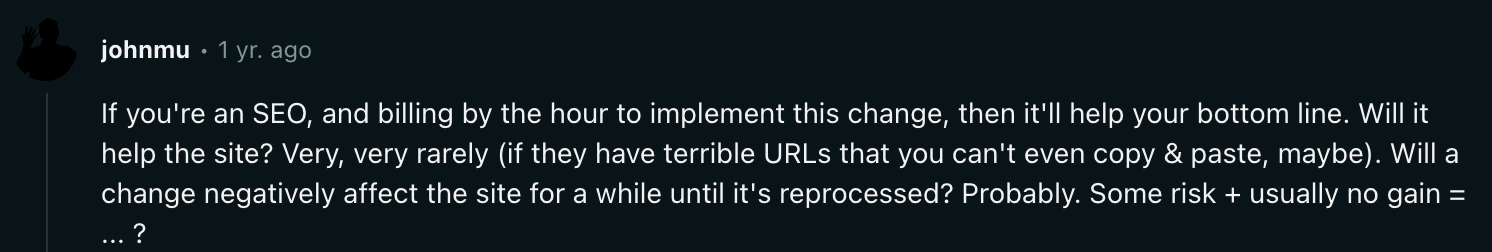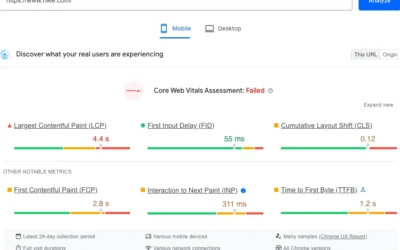Website Migration Consultant

Website Migration Consulting Services
The pre-migration planning is the best time to get me invovled in your website migration. Why? As an SEO consultant I want to be involved as early in the process as possible because there are certain aspects to the new site design that I will insist upon to ensure we keep as much organic traffic and rankings as possible and it’s easier if I can make those things clear from the get go than having to have the web dev and UX teams re-do hours of work they’ve already done.
If you’ve already migrated your website but are experiencing significant loss of your traffic and rankings then you need to get me involved ASAP as each day this goes on you are losing your valuable traffic and leads. Post-migration consulting entails conducting a detailed audit on your live site and comparing it to your previous site to identify issues.
When it comes to SEO one of the most risky things you can do as a business is migrate your website. Website migrations come down to a risk-reward conversation. There are a few things you want to avoid if at all possible to ensure you are mitigating traffic loss during a website migration.
Although there are valid reasons why you’d want to avoid migrating a website there are businesses who do have plenty of legitimate reasons they would want or even need to migrate a website.
Top Reasons Businesses Migrate Websites
- New Host
- New CMS
- New Domain (Re-Branding)
- Business Acquisition
- Going from subdomain to subfolder (sub-directory) structure
These reasons are legitimate but just because you had a legitimate reason don’t think that means the search engines like Google are going to take it any easier on you if you miss something.
Ready to take your SEO to the next level?
Now that you’re on a mission to make your website friendly to the search engines, it’s time to plan your next move. Feel free to book a strategy session, and we can discuss your plan of action.
Website Migration Expectations
A big part of a successful website migration is setting expectations properly with key stakeholders. Website migrations if done incorrectly can be absolutely devastating to your websites organic search traffic, keyword rankings and leads or sales.
How much traffic do websites lose during migrations?
If the URLs change you can expect to lose between 30-70% of all organic traffic to each URL that changed. But, don’t just take my word for it. Google has plenty of public comments made on the topic.
What does Goole say about changing URLs?
“if you’re lucky, it’ll end up in the same place.”
-John Mueller, Google
Website Migration Best Practices
Migrations can be a daunting task with the risk of a severe negative impact if done incorrectly. However, if done right, they can positively impact your websites performance. At a high level there are a few rules you absolutely want to follow to ensure a successful migration.
- Do NOT change URLs
- Do NOT change title tags
- Do NOT change meta descriptions
- Ensure your website passes Core Web Vitals (CWV)
- Ensure your website’s site speed is equivalent or better than your previous website.
Frequently Asked Questions
How long will my SEO be impacted after migration?
The general consensus amongst SEO professionals is that you can expect volatility with your SEO for 4-6 months after a website migration. However, there isn’t an exact timeline available. There are plenty of examples of websites taking multiple years before they recover their lost traffic and keyword rankings.
What are the best times to migrate a website?
This will depend on your business but I generally prefer to do website migrations over night when the least amount of people will be searching for your website which leads to the fewest possible disruptions of user experience.
What is your favorite wordpress theme to migrate too?
My personal favorite website CMS is wordpress, my favorite wordpress theme and theme I think is best theme for SEO is the Divi theme by Elegant Themes.
Ready to take your SEO to the next level?
Now that you’re on a mission to make your website friendly to the search engines, it’s time to plan your next move. Feel free to book a strategy session, and we can discuss your plan of action.
Recent Blog Posts
Can you use interstitials for SEO?
What are interstitials and are they good for SEO? Should you avoid intrusive interstitials? What does Google say?
Using PreLoad, PreConnect and Prefetch for SEO
Learn how to use pre-load, pre-connect and pre-fetch to boost your SEO site speed and Core Web Vitals.
How To Optimize For Core Web Vitals
Core Web Vitals are a set of specific factors that measure loading performance, interactivity, and visual stability of a web page, and they are crucial for providing a good user experience and improving SEO.
SEO Blog Posts
Free SEO Training Blog Posts
Digital PR & Link Building