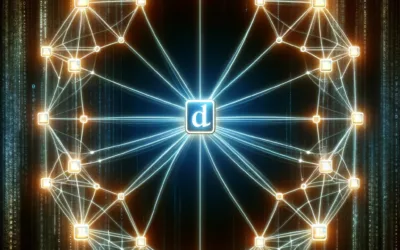How To Use Pre-Connect, Pre-Load and Pre-Fetch for SEO

Using Preload vs Prefetch vs Preconnect for SEO
When it comes to optimizing website speed, utilizing resource hints such as preload, preconnect, and prefetch can play a significant role in enhancing the user experience. Since June 2022, Google launched Core Web Vitals which blends UX and technical SEO to try and provide a roadmap of how your website performs.
What is Prefetch?
Prefetch is a resource hint that instructs the browser to fetch and cache resources before they are explicitly requested. While prefetching can significantly reduce load time, it’s important to note that it might increase data consumption, especially if used excessively.
- Web browsing: Prefetching can be used to anticipate and load resources such as json files, images, and scripts before the user has requested them, improving page load times.
- Video streaming: Prefetching can be used to preload the next segment of a video to ensure seamless playback and minimize buffering.
- Gaming: Prefetching can be used to load game assets such as textures, level data, and audio files ahead of time to reduce loading times and improve gameplay experience.
- Search engines: Prefetching can be used to anticipate and load search results or relevant content as the user starts typing in the search bar, providing a faster and more seamless search experience.
- Mobile apps: Prefetching can be used to preload data and resources in mobile apps to improve performance and responsiveness, especially in offline mode.
In addition, it’s essential to differentiate between dns-prefetch and preconnect, as they serve distinct purposes in optimizing resource loading.
The difference between Preconnect and DNS Prefetch Preconnect
While they serve similar purposes, they function differently and have distinct purposes.
Preconnect is a mechanism that allows the browser to set up early connections to important third-party origins before their resources are needed. It helps to reduce the time it takes to establish a connection when a resource is requested, which can significantly improve page load times. Preconnect is useful for third-party resources such as fonts, stylesheets, and APIs that are hosted on external domains. It can be implemented in HTML using the “ tag or in CSS using the `preconnect` value for the `rel` attribute of the `link` tag.
DNS Prefetch is a technique used to resolve domain names before a user clicks on a link, so that when the user actually clicks on the link, the domain name is already resolved and the connection can be established quickly. DNS Prefetch can improve the perceived performance of a website by reducing the time it takes to resolve and establish connections for resources linked on the webpage. It is implemented in HTML using the “ tag, which specifies the domain names that should be prefetched.
Ready to take your SEO to the next level?
Now that you have read about SEO on the blog, it’s time to plan your next move. Please book a strategy session, and we can discuss your plan of action.
What is Preconnect?
Preconnect is another resource hint that instructs the browser to set up necessary network connections, such as DNS lookups and TCP handshakes, to specific origins. Differentiating preconnect from DNS prefetch is crucial to optimize the performance of your website. However, it’s important to be mindful of potential extra CPU usage that preconnect could lead to.
What is Preload?
Preload is a directive that instructs the browser to fetch and cache resources that are crucial for the current page. It focuses on preloading key requests to enhance the loading speed of the web page. Understanding when to use preloading is essential for optimizing the performance of your website.
When to use preconnect instead of preload?
Preconnect and Preload are both used to optimize website performance by initiating early connections to resources. In general, preconnect is used for establishing connections to third-party origins, while preload is used for downloading critical resources. Both can be used to optimize website performance and reduce latency. However, they are used in different scenarios. Use preload when you want to give the browser a hint that a resource will be needed in the near future, and it should start downloading it as soon as possible. This can be useful for critical resources that are needed early in the page load process.
Here are some other examples of when yo use preconnect instead of preload.
- When you have resources that are needed for future navigation, such as a link to a stylesheet or a JavaScript file that will be required on the next page.
- When you have third-party resources that need to be preconnected in order to reduce the latency of the initial connection, such as a social media sharing button or a content delivery network.
- When you have critical resources that need to be preconnected to reduce the latency of subsequent requests, such as a font file or an API endpoint.
- When you have resources that are dynamically loaded based on user interactions, such as a video file or a chat widget, and preconnecting can help speed up the loading process. Use preconnect when you want to establish a connection to a third-party origin or resource that will be used in the near future. This can help reduce the time it takes to establish a connection when the resource is actually needed.
When to use preload instead of preconnect?
Preload is used for downloading critical resources, where preconnect is used for loading third-party connections such as a social media icon.
- When the resource is small and doesn’t need to be fetched immediately, such as a background image or a non-critical font file.
- When the resource is not needed for the current page, but will be needed for subsequent pages, such as a script or stylesheet for a future interaction or page load.
- When the resource is needed for a specific user action, such as a video file that will be played when the user clicks on a button.
Ready to take your SEO to the next level?
Now that you have read about SEO on the blog, it’s time to plan your next move. Please book a strategy session, and we can discuss your plan of action.
How Browsers Work (Other Things To Know)
Web browsers use various mechanisms to fetch resources and render web pages. Understanding these mechanisms is crucial for leveraging techniques like preload, prefetch, and preconnect to optimize website performance. Here are some other terms to know when it comes to how browsers work.
- URL Parsing: When a user enters a URL into the address bar, the browser parses the URL to identify the protocol (http or https), domain, and resource path.
- DNS Lookup: The browser sends a request to the Domain Name System (DNS) server to translate the domain name into an IP address.
- TCP Connection: Once the IP address is obtained, the browser establishes a TCP connection to the web server.
- HTTP Request: The browser sends an HTTP request to the web server to fetch the requested resource (e.g., HTML, CSS, JavaScript, images).
- Resource Fetching and Caching: The web server responds with the requested resource, which the browser then fetches and stores in its cache.
- HTML Parsing and Rendering: The browser parses the HTML to construct the Document Object Model (DOM) and renders the web page on the screen.
- Parallel Resource Fetching: While parsing and rendering the page, the browser may fetch additional resources, such as CSS, JavaScript, and images, in parallel to optimize load times.
- Rendering and Painting: The browser renders the web page layout and paints the pixels onto the screen.

Shane Hampson
Ethical SEO Consultant
Data Driven Marketer. Fantasy Football Champion. Dog Lover. Foodie.
Read more posts by: Shane Hampson
Ready to take your SEO to the next level?
Now that you have read about SEO on the blog, it’s time to plan your next move. Please book a strategy session, and we can discuss your plan of action.
Recent Blog Posts
Difference between hreflang and canonical URLs
What is the difference between hreflang and a canonical URL? When to use each application.
A Guide to Canonical URLs
What is a canonical URL and when to use them.
How to leverage social media for Digital PR
How to use social media to increase your digital PR and link building