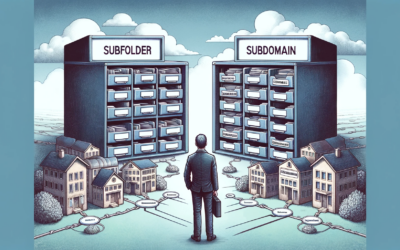What is Word Press?
WordPress is a web content management system (CMS) that was originally created as a tool to publish blogs but has since evolved to support publishing other web content, including more traditional websites, mailing lists, Internet forums, media galleries, membership sites, learning management systems, and online stores. It is an open-source software, which means it is free to use and modify, and is maintained by a large community of contributors.
WordPress is the most popular way to create websites and blogs, powering over 42.7% of all websites on the internet as of November 2023. It is used by individuals, big businesses, and everyone in between, and is known for its flexibility and extensibility, allowing users to create any type of website with the help of its massive ecosystem of plugins and themes.
WordPress is also available in two versions: WordPress.org and WordPress.com. WordPress.org is the self-hosted version, which is free and open-source software that can be installed on your own web host to create a website that’s 100% your own. On the other hand, WordPress.com is a for-profit, paid service that is powered by the WordPress.org software, offering a simpler but less flexible solution.
What is the Divi theme?
The Divi theme for WordPress is a powerful and customizable theme that offers a visual editor, extensive premade layouts, split testing capabilities, WooCommerce integration, and a wide range of customization tools. It is suitable for both beginners and professionals, but its advanced features may require a learning curve for some users.
Ready to take your SEO to the next level?
Now that you have read about SEO on the blog, it’s time to plan your next move. Please book a strategy session, and we can discuss your plan of action.
Why Divi is the best WordPress theme for SEO Freelancers
When it comes to WordPress there are literally a million different options to choose from when it comes to setting up your website but which one is the best for SEO?
After weighing the criteria of ease of use, ready-made designs, ongoing support and customization I believe the Divi WordPress theme by Elegant Themes is the best theme to use if you want to provide great SEO as an SEO freelancer or SEO consultant.
Divi is Easy to Use
When it comes to SEO freelancing or SEO consulting as an individual the one major challenge everyone faces is bandwidth. There is so much to do and not enough time in the day – between selling and landing new opportunities and then having to deliver on those projects your time becomes scarce.
This is where WordPress Divi theme by Elegant Themes comes into play, I love the intuitive interface it provides while providing endless customizations to deliver a high-performing website to your clients.
Here are the top reasons Divi is so easy to use:
Visual Editor Interface:
Divi operates as a visual editor rather than a traditional post editor, allowing users to build websites using a visual, drag-and-drop interface. This visual approach simplifies the process of creating and customizing website elements, making it more intuitive for users to design their websites.
Pre-Made Designs and Layouts:
Divi offers over 800 pre-made website layouts and more than 100 full website packs across various industries. These layouts provide a starting point for users, enabling them to customize and adapt designs to suit their specific needs. The availability of pre-made designs reduces the need for extensive manual customization, making it easier for users to create their websites.
Customization Tools:
The theme provides an array of customization tools, including hover options for interactive elements, custom drop shadows for images, animation features, and a Magic Color Manager that automatically suggests colors to match the current palette. These tools empower users to create unique and visually appealing websites without requiring advanced technical skills.
Built-In Split Testing:
Divi includes a built-in split testing system, allowing users to test multiple variations of their website to determine which performs better. This feature provides valuable insights into website performance and user engagement, enhancing the user’s ability to optimize their website effectively.
Flexibility and Power:
Divi is known for its flexibility and power, offering an extensive range of features and customization options. While this can be overwhelming for some users, it provides a high degree of control over the website’s design and functionality, catering to users who seek advanced customization capabilities.
Beginner-Friendly Features:
Despite its advanced capabilities, Divi is designed to be beginner-friendly, with a large number of pre-made designs and a high level of customizability. This combination allows beginners to create professional-looking websites without needing extensive technical skills, making the platform accessible to a wide range of users.
Divi has Pre-Built Templates
One major advantage that the Divi theme has going for it is the fact there are dozens of pre-built website templates to choose from that include designs such as homepage, about, service page, contact page, and a few others depending on the template chosen. One of the key features of the Divi theme is its extensive library of over 800 premade website layouts, covering various industries such as business, technology, health, and events. These layouts can be customized using the theme’s 40+ modules to suit the specific needs of a business or individual website. Additionally, Divi includes a built-in split testing system, allowing users to evaluate variations of their website to optimize performance and engagement.
Now your only job is to add your custom content and update any images you’d like to make more specific to the company you are choosing such as the logo.
Step One: Select Blank, Pre-made or Existing Template
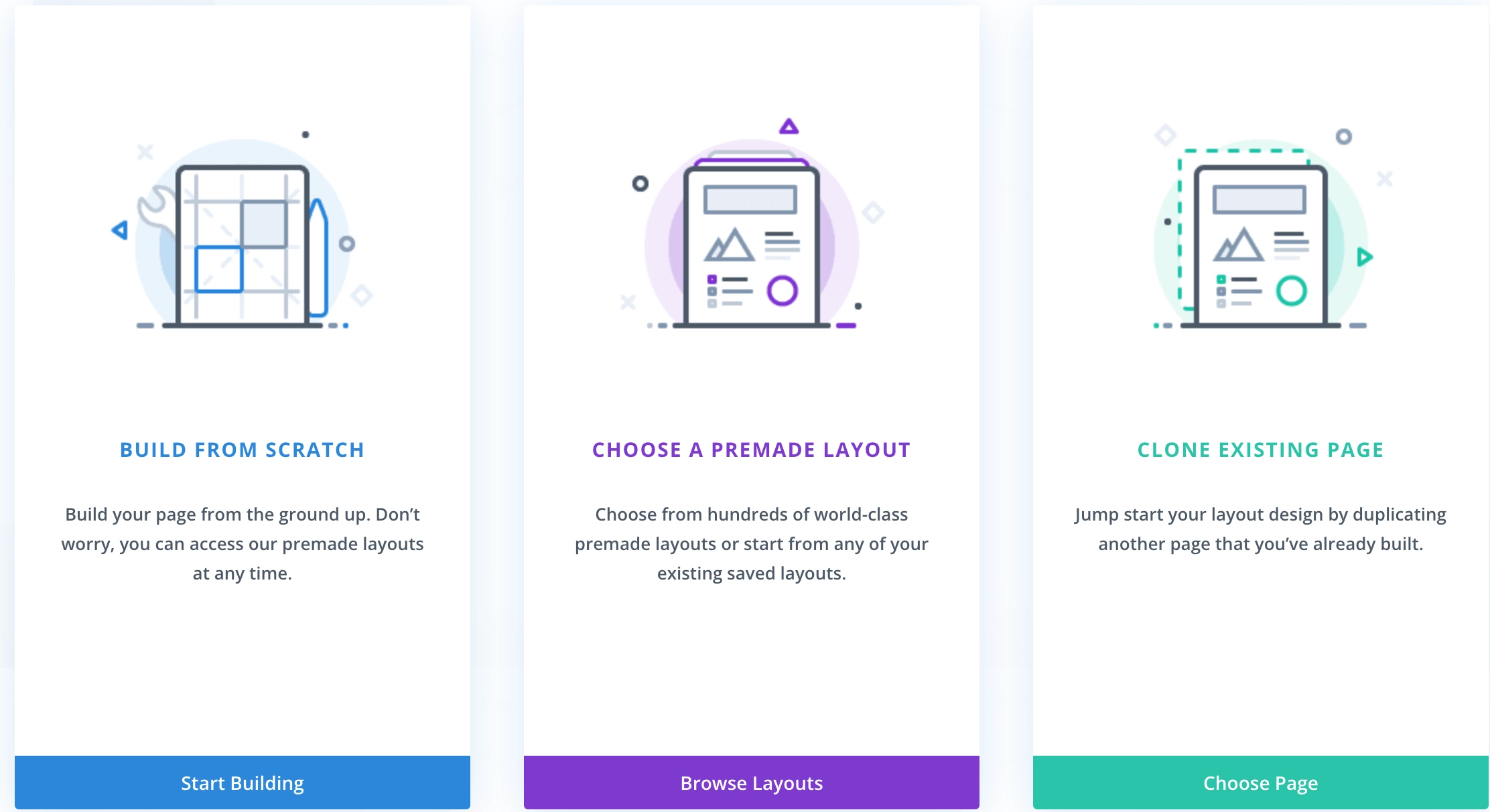
Step Two: Select Template You Like
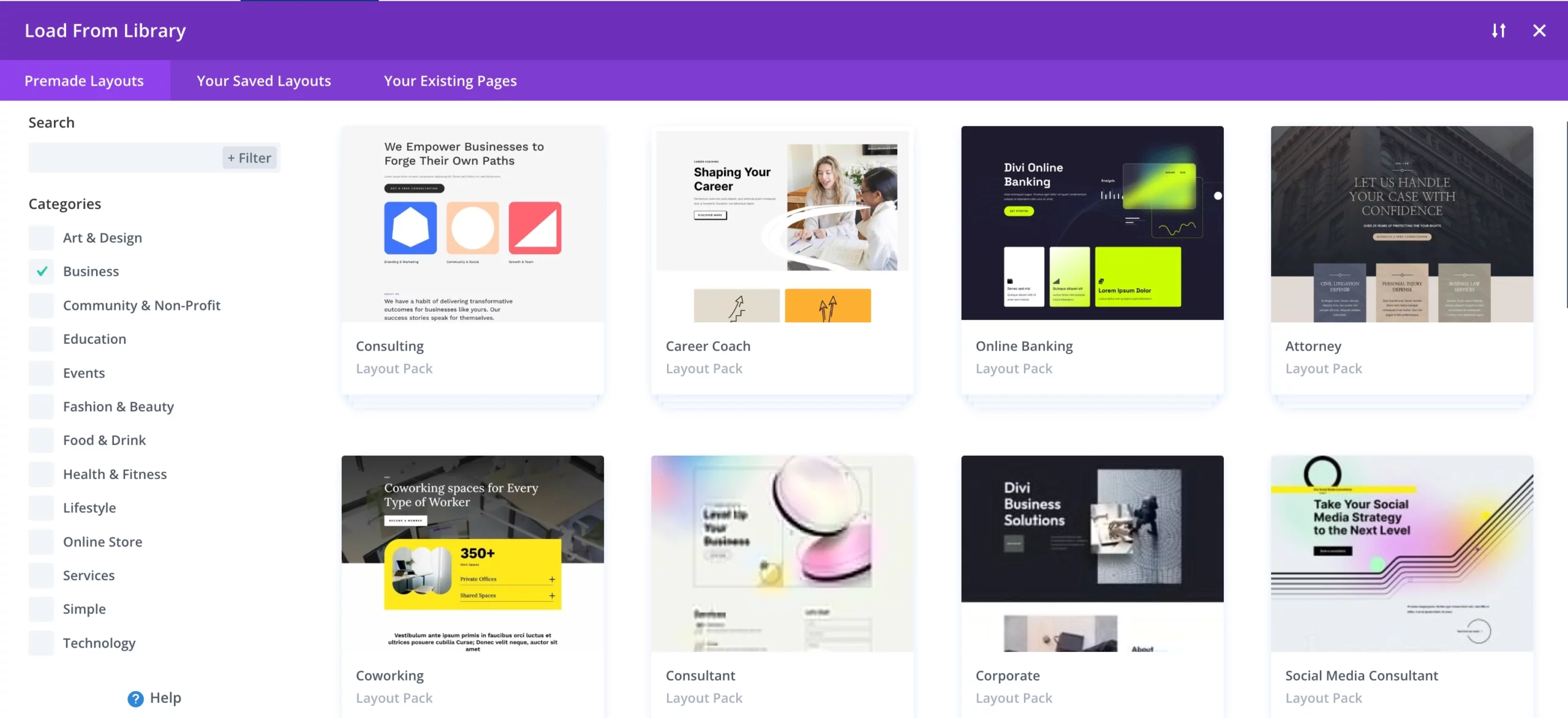
Step Three: Review the layouts and click use
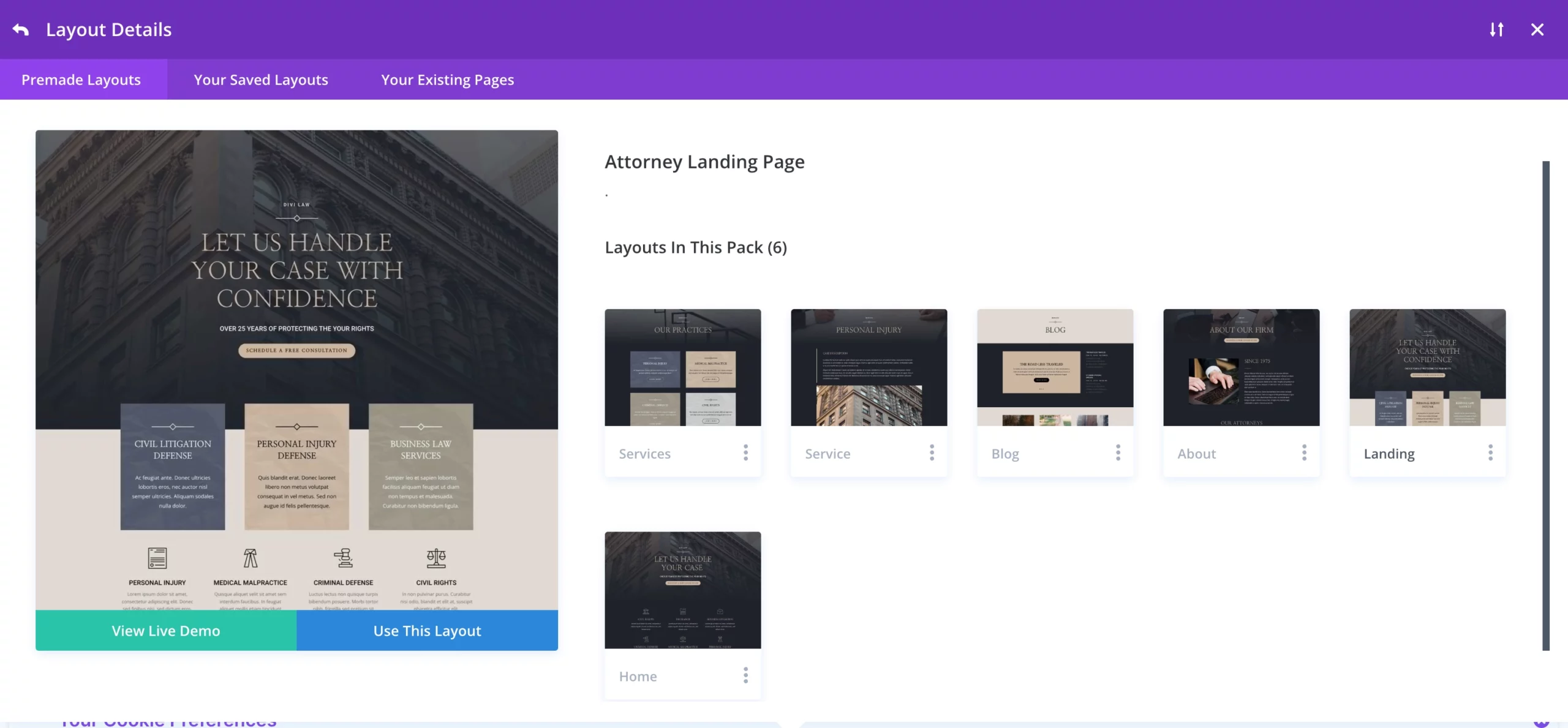
It really is as simple as pressing 3 clicks of your mouse to have an out of the box and ready to use business template to customize. In this, example it’s an attorney’s template.
Ready to take your SEO to the next level?
Now that you have read about SEO on the blog, it’s time to plan your next move. Please book a strategy session, and we can discuss your plan of action.
Best Divi SEO Add-Ons
Although the Divi theme by Elegant Themes is amazing out of the box there are other helpful add-ons you can purchase separately such as the “table of contents maker” add-on I am using in this very post (above).
Did you know adding jump links (table of contents) can help your SEO? Read more in the blog.
Here are some other helpful add-ons you can use with the Divi theme.
Customization Tools:
Divi provides an array of customization tools, including hover options for interactive elements, custom drop shadows for images, animation features, and a Magic Color Manager that automatically suggests colors to match the current palette.
Built-In Split Testing:
Divi includes a powerful split testing system, allowing users to test multiple variations of their website to determine which performs better. This feature provides valuable insights into website performance and user engagement, making it a valuable tool for optimizing websites.
Visual Builder Technology:
Divi’s incredibly advanced visual builder technology allows users to craft websites easily, even without extensive coding knowledge. This feature streamlines the website creation process, making it accessible to a wide range of users.
Magic Color Manager:
Divi’s Magic Color Manager automatically remembers and stores recently used colors for easy access. It also suggests new colors that match the current palette, streamlining the design process and boosting creativity.
These add-ons and features contribute to Divi’s reputation as a powerful and customizable theme for WordPress, providing users with the tools they need to create unique and engaging websites.
Best SEO Plugins for Divi
Out of the box Divi provides many features older WordPress themes might not have included such as:
- Ability to disable comments
- Place to easily inject popular codes such as Google Tag Manager, Google Analytics 4, Google Search Console verification, and your favorite heat mapping tool
- Add social media logos and links
- Contact form integrations
This saves unneeded extra bloat that was required in some other wordpress themes. Every bit helps when it comes to site speed and core web vitals right?
However, there are other plugins that can take Divi to the next level. As an SEO Consultant, here are some of my personal favotires:
- Divi Builder Plugin: The Divi Builder plugin allows users to use the Divi visual builder with any third-party theme, providing the flexibility to create stunning designs within the structure of other themes. This plugin enables users to harness the power of Divi’s visual builder regardless of the theme they are using [5] [6] .
- WooCommerce: For e-commerce websites, the WooCommerce plugin is an excellent addition to the Divi theme. It provides robust e-commerce functionality, allowing users to create online stores with ease and integrate them seamlessly with the Divi theme [5] .
- Yoast SEO: Yoast SEO is a popular plugin for search engine optimization. When used with the Divi theme, it helps optimize website content for better visibility in search engine results, improving the overall SEO performance of the website [5] .
- Monarch: Monarch is a social sharing plugin that integrates seamlessly with the Divi theme, allowing users to add stylish social sharing buttons to their website. This plugin helps increase social engagement and drive traffic to the website through social media platforms [5] .
- Bloom: Bloom is an email opt-in and lead generation plugin that works well with the Divi theme. It provides various opt-in form types and customization options, helping users grow their email list and engage with their audience effectively [5] .
- WP Rocket: WP Rocket is a caching plugin that can significantly improve website performance by reducing page load times. When used with the Divi theme, it helps optimize website speed and overall user experience [5] .
- Gravity Forms: Gravity Forms is a powerful form builder plugin that seamlessly integrates with the Divi theme. It allows users to create advanced forms and manage form submissions effectively, enhancing the website’s functionality [5] .
These plugins, when used in conjunction with the Divi theme, can enhance the website’s functionality, performance, and user engagement, providing a comprehensive solution for various website needs.
Divi Freqently Asked Questions
How do you add code to the head of each page in Divi?
- Simply login to your WP admin.
- Find Divi on the left column navigation
- Divi>theme options>integrations
What type of sites can you build with Divi?
You can build any sort website you can imagine with Divi. Divi can be used as a traditional theme where users control the basics with theme settings and design key posts and pages with the Divi Builder.

Shane Hampson
Ethical SEO Consultant
Data Driven Marketer. Fantasy Football Champion. Dog Lover. Foodie.
Ready to take your SEO to the next level?
Now that you have read about SEO on the blog, it’s time to plan your next move. Please book a strategy session, and we can discuss your plan of action.
Recent Blog Posts
Did LinkedIn Crack The Code to AI Content Success?
How are big brands leveraging the power of AI content for SEO success?
Subfolder vs Subdomain for SEO?
When it comes to SEO friendly website architecture which is better a subdomain or a subfolder? Choosing the correct one could help you succeed!
Top Reasons Website Migrations Fail
Website migrations are oftentimes an SEO team's worst nightmare and rightfully so with so many various elements that go...